Advanced Editing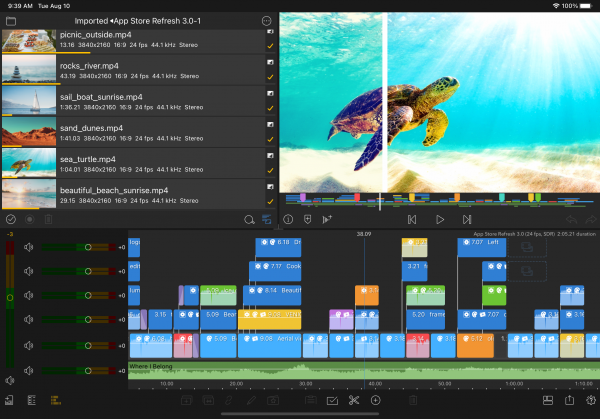
In this practical workshop, you’ll take your editing to the next level and deep dive into the four core LumaFusion editors: the ‘Frame and fit editor’, ‘Speed and reverse editor’, ‘Audio editor’ and ‘Color and effects editor’.
By getting hands-on in the app with your instructor, you’ll understand the ins and outs of every function available, from controlling the size and speed of your clips, to adding audio filters and visual effects.
You’ll see examples of stand-out videos that have been produced using a range of techniques – all of which you too can achieve.
This workshop will also cover keyframe animations, mastering how these work and how to effectively employ them within your own editing workflow.
- Frame and fit editor
- Speed and reverse editor
- Audio Editor – Filters, 3rd Party AU plugins, Audio EQ
- Color and effects editor – adding visual effects
- Stabilize Editor
- Keyframe animations
- Fine tuning and precision editing
- Audio levels and mixdown
- Adding graphics, lower 3rds, bugs and subtitles
- Importing media from external sources
- Export your edit

