 collaborate, mark up, comment and finalize projects
collaborate, mark up, comment and finalize projects
Create a Virtual Viewing Room

Export from LumaFusion
Send video and audio out for review right from your LumaFusion timeline directly to Dropbox Replay —no more exporting compressed versions and cluttering your hard drive. Send a link and let everyone watch and mark up the same video at the same time—with smooth, high definition video.
Get feedback in your LumaFusion Project
Speed up your review process. Let anyone provide frame-accurate feedback and on-screen markups.
After exporting from LumaFusion, any comments arrive in your LumaFusion project… you can even respond to feedback from within LumaFusion.
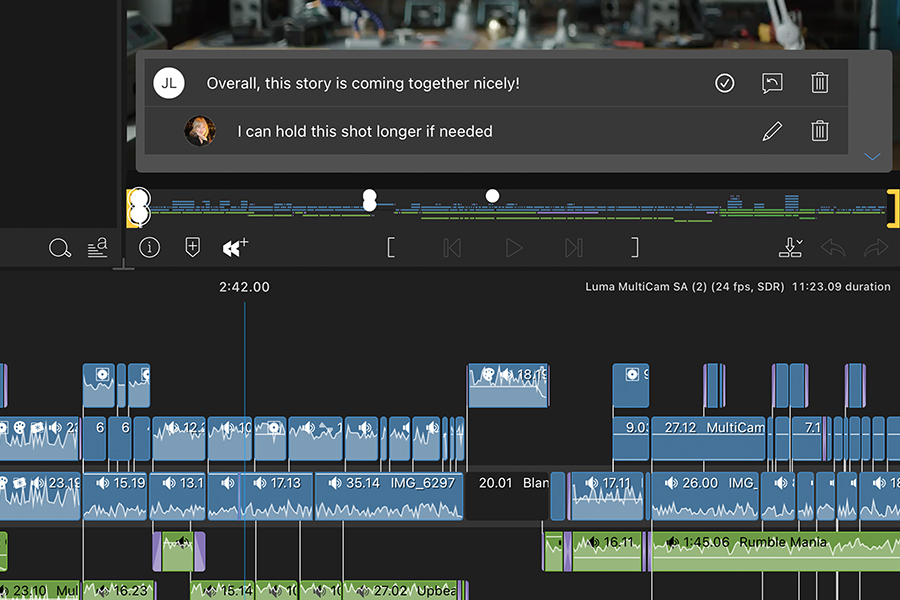
Getting Started with Dropbox Replay
Dropbox Replay is fully integrated in LumaFusion or iOS and ready for immediate use. Simply add the Dropbox Replay source to the LumaFusion library, login to your Dropbox Replay account, and you’ll be able to browse media, view and edit comments, and upload your movies from LumaFusion for review and approval in Dropbox Replay.
