LumaFusion and Google for Education App Hub
Open up a world of creative storytelling that students will
carry forward into their careers.
Our Philosophy
At LumaTouch, we believe the joy of storytelling comes from our human desire to genuinely share experiences, and illustrate those experiences using our own creativity.
We embrace the idea that learning how to tell visual stories, is a form of critical thinking that can’t come from a template.
We design features with an eye towards creating true introductions to professional workflows used in news, film and television industries.
What is LumaFusion?
LumaFusion is a multitrack editing platform for iOS that delivers professional-caliber video editing with a fluid, intuitive and natural multitouch screen experience and a UI/UX that is inspired by, and specifically designed for touch screens, and has been enhanced to take advantage of keyboard, mouse and trackpad inputs on Chromebooks.
Best-in-class Timeline
The LumaFusion timeline embraces both track-based editing and magnetic editing. When learning the craft of editing on LumaFusion, students can easily transfer skills to Premiere, Final Cut Pro or Resolve.
The LumaFusion Education Edition provides the LumaFusion experience, tailored to students and Chromebooks. It includes 3 video/audio tracks, and 4 audio-only tracks.

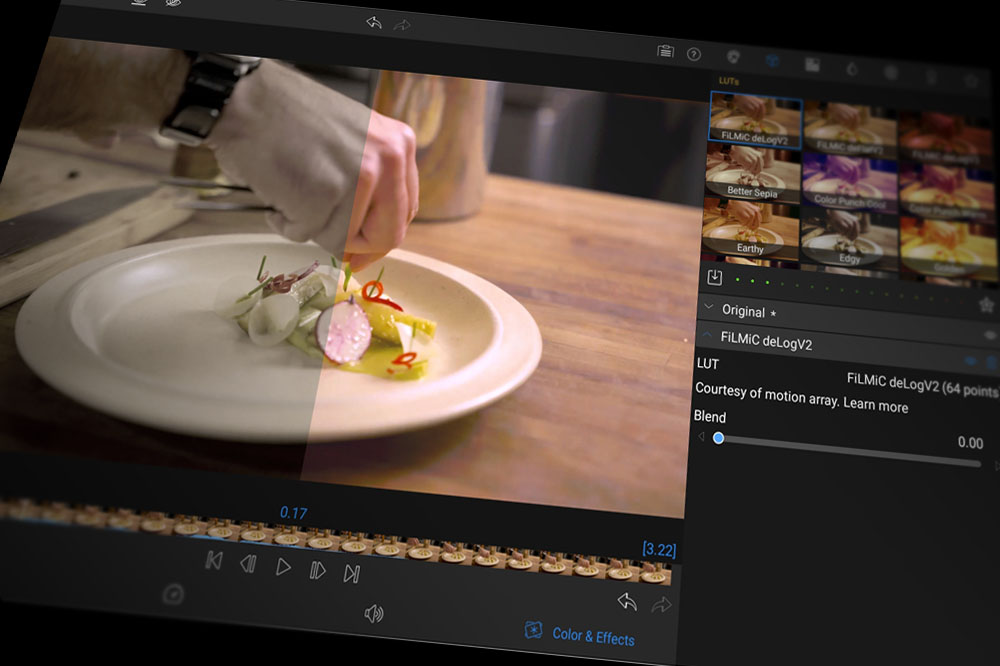
Color and Effects
LumaFusion is designed to encourage creative storytelling rather than learning to click buttons. Students can create and combine their own effects, titles, color and audio in any way they see fit, with the ability to move an object with keyframes to any place and any time.
Custom Titling
Create stunning multilayer titles. import logos or graphics, add shapes, and control the fill color, border, and shadow.

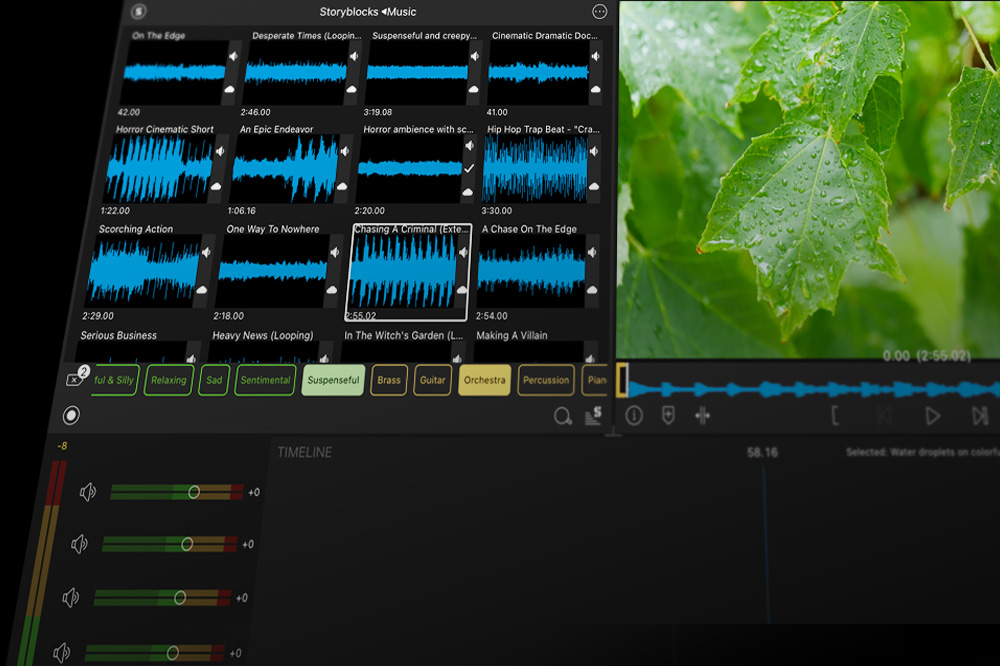
Storyblocks for LumaFusion
Students enjoy an amazing curated collection of royalty-free video and music for use in their projects (this a curated subset of our full Storyblocks for LumaFusion content library).
Device and Media Support
LumaFusion requires significant processor power and storage for video editing, and is recommended for use on Chromebooks with Intel Core i3 10th generation or better CPUs.
LumaFusion has the ability to import .mov and .mp4 media files from phones and cameras, and storage such as Dropbox or Google Drive.
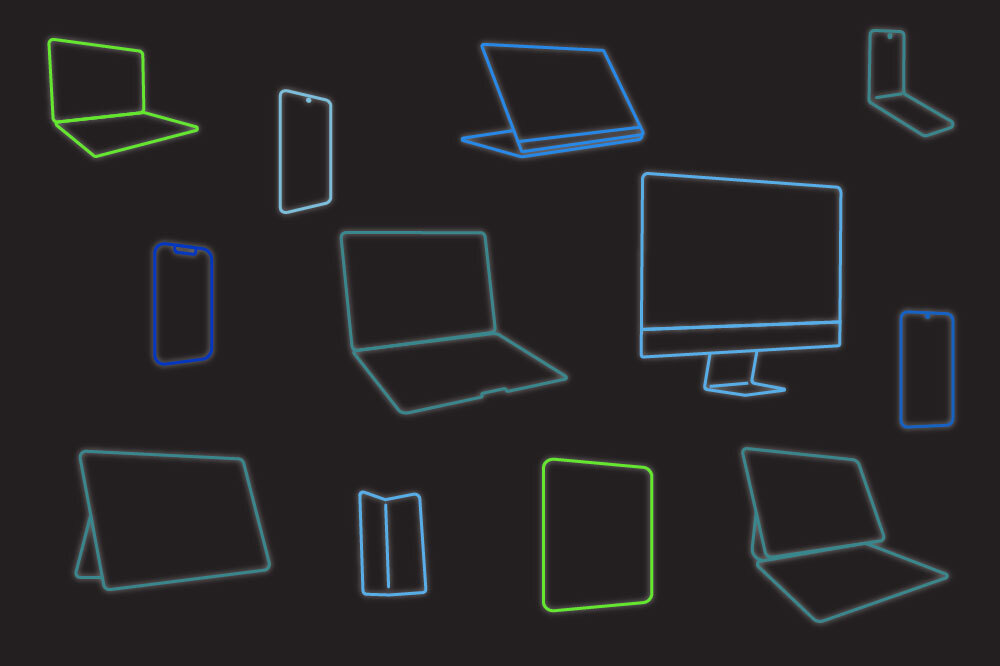
Licensing LumaFusion
LumaFusion Education Edition is available for only $4.99 per student per year, for a minimum of 10 students. Volume discounts for purchases over 199 units.
Payment can be provided through check, wire transfer, credit card, or payment service, and can be set to auto-renew or manually renew on a yearly basis.
To request/purchase licenses for your school, please contact google-education@luma-touch.com and provide the following information:
- Your name
- Email address to use for licensing (this should be your EDU/school email)
- Name of school or school district
- Number of licenses required
- Payment method preference
- Auto or manual renewal request
Privacy and Terms of Use
LumaFusion: Education Edition includes a subset of our Storyblocks subscription, and use of Storyblocks royalty-free media is subject to the Storyblocks terms and conditions: https://luma-touch.com/terms-of-use/#storyblocks
Android and ChromeOS Features
Editing
Professional editing with magnetic timeline, insert/overwrite, link/unlink clips + locking, hiding, and muting tracks
Choose from dozens of transitions
Add markers and notes
Cut, copy, paste clips in your timeline and between timelines
Effects
Powerful color correction tools
Color LUT presets like FiLMiC deLog or import your own .cube or .3dl
Unlimited keyframes to animate effects
Save and share effect presets
Audio
Keyframe audio levels, panning and EQ for perfect mixes
Fill-from-left / right for dual-mono audio captures
Duck music during dialog with Auto-ducking
Speed FX
Create smooth slow motion with 120 and 240fps files
Edit with time-lapse video
Share
Create still frame snapshots
Send projects to edit on another device
Titler
Adjust font, color, face, border and shadow
Save and share title presets
Media Library
Import media from cloud storage
Use media from rotating collections of free royalty-free music, videos, and backgrounds.
View detailed metadata, rename, add notes, and color-tag
Sort and search to quickly find what you need
Project Manager
Work in frame rates from 18fps to 240fps
Duplicate, add notes, and color-tag
Archive projects for backup
Exceptional Free Support
Explore our full reference guide at https://luma-touch.com/lumafusion-reference-guide
Contact our friendly support with direct access to our editing experts at https://luma-touch.com/support
