CREATOR SHOWCASE
“Since adopting LumaFusion, I’ve developed a workflow that’s really good for me. I start by archiving my clips directly to an external hard drive and then picking those clips up through LumaFusion on iPad. This enables me to work independently and completely off grid – outback Australia, remote Africa, or even on an aircraft that is 35,000 feet in the air.”

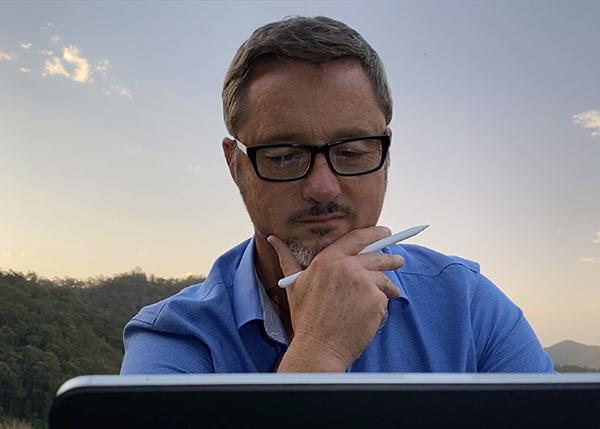
Rob Layton teaches mobile journalism and smartphone photography at Bond University on the Gold Coast in Queensland, Australia. He specializes in underwater iPhone photography and filmmaking, which are foundational to his PhD project in which he combines two of his greatest passions – smartphone photography and surfing – in a series of video documentaries about Gold Coast surf culture.
One of the greatest challenges Rob finds with using an iPhone underwater, apart from slowing shutter speed to achieve motion blur, is getting the white balance right. Even in just five-feet of water up to 70% of red light disappears, which can cause a blue-green color cast. This is where LumaFusion is so brilliant. The first thing I do when I’m editing my videos is tap the anti-green preset to see if it delivers what I want, and then work on color corrections in the app from there. My preference is to do this on iPad but I find editing on iPhone is fine for short clips for Instagram.
To see more Rob’s iPhoneography visit: https://roblayton.com.au
Follow him on Instagram: https://www.instagram.com/roblayton_iphoneography
Follow him on Twitter: https://twitter.com/rob_layton
